Apple Intelligence: 7 New Features

Apple has unveiled its latest breakthrough: Apple Intelligence. In this article, you’ll see how this personal intelligence enhances your everyday tasks on your Mac, iPad, and iPhone. Here’s a glimpse into what it can do for you.
Table of Contents
1. Writing Tools

Imagine having a personal writing assistant right at your fingertips. Apple Intelligence has some incredible tools that can change the tone of your emails to sound more friendly, professional, or concise—whatever you need at that moment.
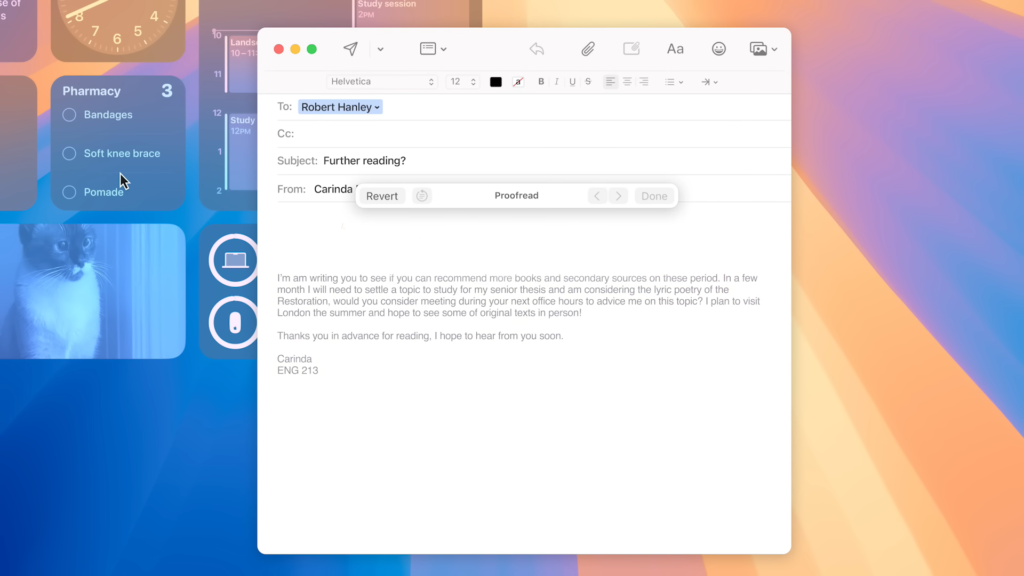
And if you’re like me and sometimes struggle with grammar or finding the right words, the Proofread feature will make sure everything is perfect. Plus, if you’ve been a bit long-winded in an email, it can even summarize the key points with a simple TL;DR.
2. Genmoji


Now, here’s something super fun — Genmoji! Ever thought about what it would be like to have a T-rex on a surfboard? Or maybe a squirrel DJ? Just type a description of whatever crazy emoji you want, and Apple Intelligence makes it happen! And it doesn’t stop there — it can create personalized emojis using your own photos. Imagine turning a friend into an astronaut or coming up with a completely unique emoji!
3. Image Playground

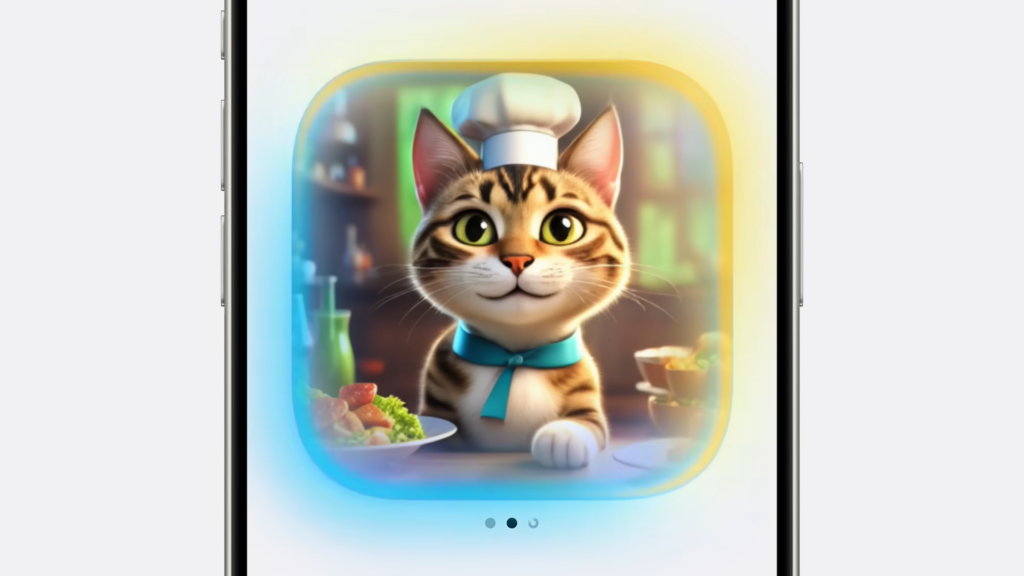

If you love visuals, you’re going to adore the Image Playground. All you have to do is type in a description — like a cat as a chef — and choose a style, such as animation, sketch, or illustration, and boom, you’ve got a custom image in seconds. And if you’re feeling artistic, you can sketch something, use the Image Wand with your Apple Pencil, and watch as it transforms your rough drawings into polished images.
4. All New Siri


Siri has gotten a massive upgrade thanks to Apple Intelligence. Now, it’s smarter than ever and understands more natural language, which means you don’t have to worry if you fumble over your words. Siri knows what you’re trying to say. It remembers your conversations and even recognizes who’s who in your contacts, making it easier to keep track of important details like flight times or dinner plans. And if you don’t want to speak out loud, you can now type your requests to Siri with a quick double tap.
5. Personal Context

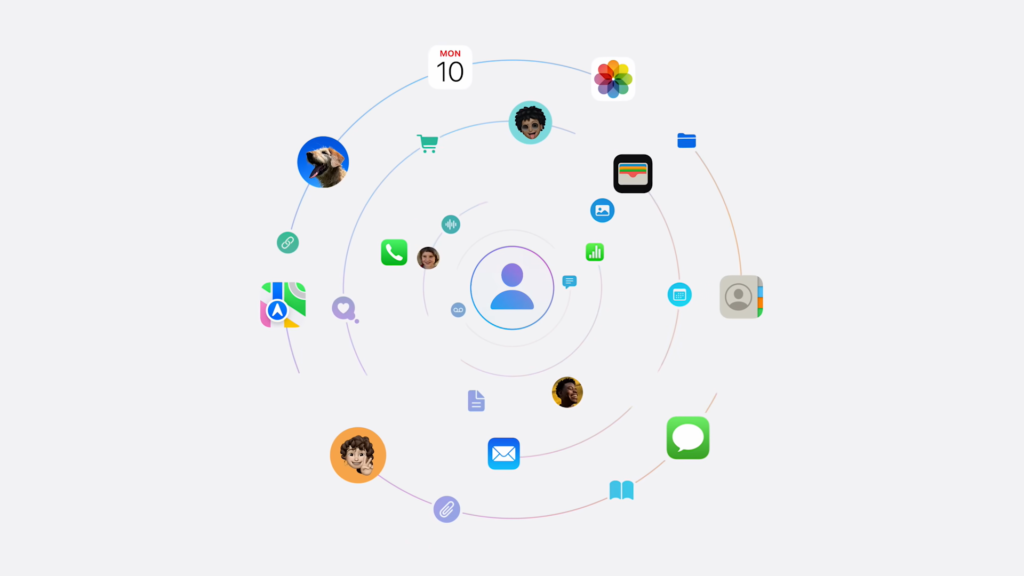
Apple Intelligence also takes personalization to a whole new level. It taps into your photos, calendar events, messages, and more, so if you ask Siri, “When is Mom’s flight landing?” it already knows who “Mom” is and finds the answer from your emails. You can even ask, “What’s our dinner plan?” and Siri will find that information in a message from your mom. It’s like having your own personal assistant who knows exactly what you mean!
6. Priority Notifications

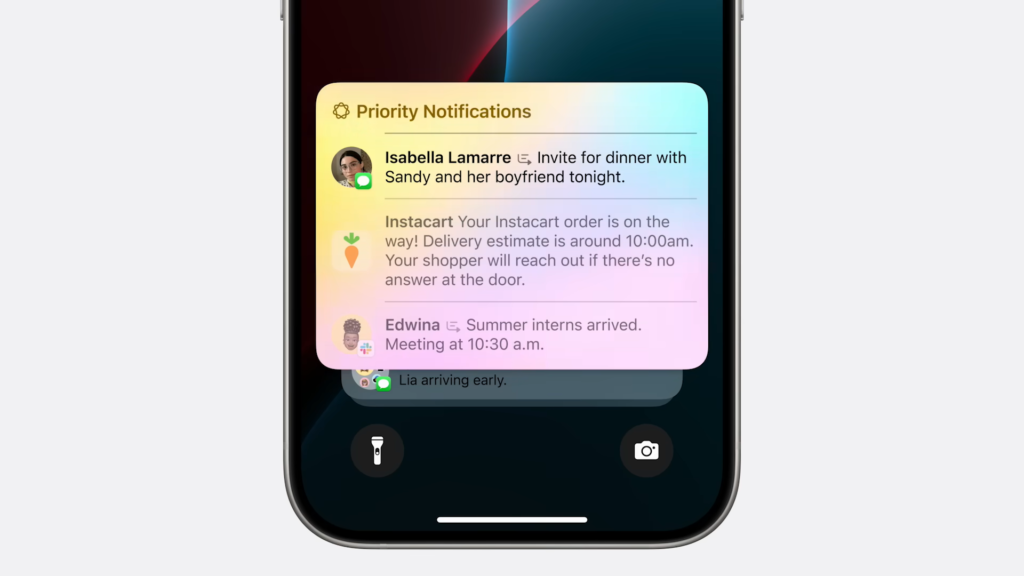
And let’s talk about Priority Notifications. Apple Intelligence makes sure you only see what’s most important, putting those notifications right at the top of your list. No more wading through unnecessary alerts — you get what matters most, first.
7. Memory Movie

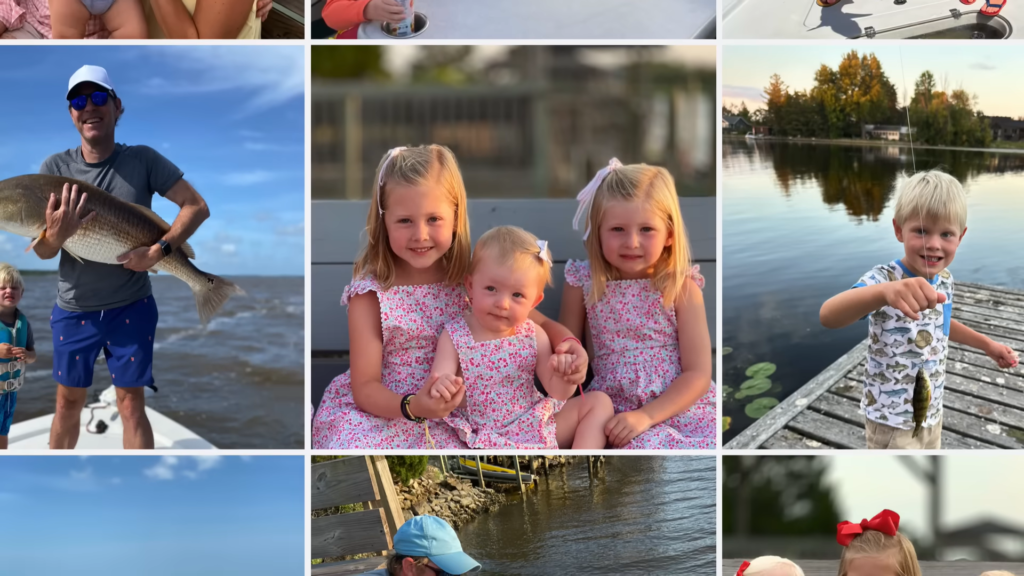

Imagine creating your own “Memory Movie” without lifting a finger. Apple Intelligence knows who’s in your photo library, so you can ask it to make a movie about your favorite memories, like “Leo learning to fish,” and it will whip up a fantastic film with all the right moments. It’s a great way to relive special times with the people you care about.
Built with Privacy in Mind
And here’s the best part: everything Apple Intelligence does is designed with your privacy in mind. It gives you all these amazing features while keeping your data safe and secure. It’s all about giving you peace of mind.
Conclusion
So, there you have it! Apple Intelligence is making life easier, smarter, and more personal for all of us. Whether it’s writing, creating, or just staying on top of your day, this is AI designed for everyone. Go ahead, try it out, and see how it can make a difference for you!
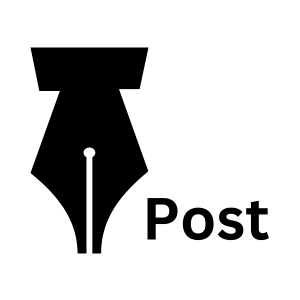
Unboxing the Future: Tech Reviews & News



